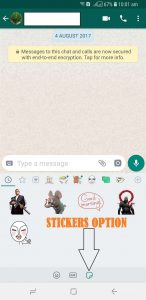Description
 As you all know WhatsApp is a FREE messaging application which is available for free on Android and Ios. WhatsApp users wifi or data connection to send or receive messages. You can also do Voice and Video calling using the Whatsapp for free. Whatsapp latest features are always in limelight because of its huge fan base. Now Whatsapp Stickers APK has arrived. Its an official BETA APK which will enable your whatsapp to send stickers to your friends and family.
As you all know WhatsApp is a FREE messaging application which is available for free on Android and Ios. WhatsApp users wifi or data connection to send or receive messages. You can also do Voice and Video calling using the Whatsapp for free. Whatsapp latest features are always in limelight because of its huge fan base. Now Whatsapp Stickers APK has arrived. Its an official BETA APK which will enable your whatsapp to send stickers to your friends and family.
Whatsapp Stickers APK has arrived. Unlock Stickers Option in your Whatsapp
WhatsApp has rolled out its first beta apk which contains Whatsapp Stickers. its own arrangement of stickers, which will be released later in stable release for all Android and iOS devices in the coming weeks. There are pre-installed stickers that looks good but additionally you can download more from the play store or you can also create your own sticker using photoshop if you know how to use photoshop. Whatsapp has released their official instructions about creating stickers so you can read them on their official site.
Here is how you can Enable Whatsapp Stickers on your Whatsapp App.
1)Download the Latest Version BETA WHATSAPP APK and Install it.
2)Since its an original BETA Version so you will not need to uninstall your old version. Simply install the latest APK which is provided by US.
3)Now Open your Whatsapp and try sending stickers from Emoji Option>Stickers. You will see Stickers option right beside the GIF option.
4)Additionally you can download more Whatsapp Stickers from the Play store for free.
Version: 2.18.333 BETA
Play Store Link: Whatsapp Messenger
Download Your WhatsApp Beta APK Here:-