Have you ever found yourself reminiscing about the golden era of PSP games? From the adrenaline-pumping action of “God of War” to the immersive world of “GTA editions” these classics hold a special place in the hearts of many gamers. Fortunately, technology has evolved, allowing us to relive these glorious gaming moments right on our Android devices. In this article, we’ll guide you through the simple steps to download and play PSP games on your Android device, ensuring you can dive back into your favorite games with ease.
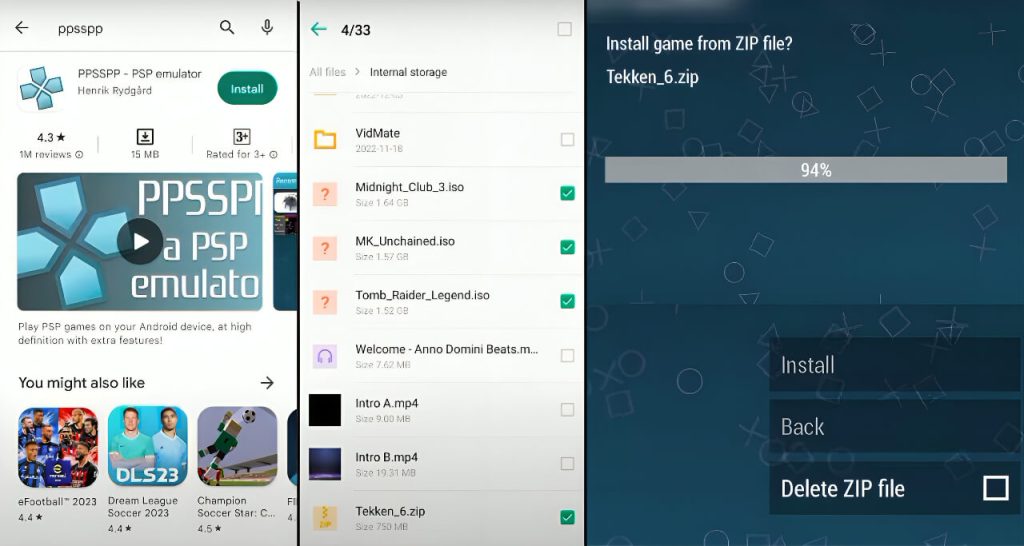
How to Play PSP Games on Android
- Download a PSP Emulator
- Find PSP Games to Download
- Transfer Games to Your Android Device
- Launch the PPSSPP Emulator and Load Your Game
- Customize Controls and Enjoy
Step 1: Download a PSP Emulator
The first step to playing PSP games on your Android is to download a PSP emulator . One of the most popular and reliable emulators is PPSSPP, which stands for “PlayStation Portable Simulator Suitable for Playing Portably.” This emulator is available for free on the Google Play Store and offers a premium version with additional features. Once installed, PPSSPP will enable your Android device to run PSP games smoothly.
Step 2: Find PSP Games to Download
After installing the emulator, the next step is to find PSP game files, also known as ISO or CSO files, to download. There are several websites where you can find these game files. However, it’s crucial to ensure you’re downloading from a reputable source to avoid any legal issues or downloading malicious software inadvertently. Remember, you should only download games that you already own to comply with copyright laws.
Step 3: Transfer Games to Your Android Device
Once you’ve downloaded the PSP game files on your computer, you’ll need to transfer them to your Android device. Connect your device to the computer via a USB cable and copy the game files into a folder on your device. If you prefer, you can also download the game files directly to your Android device using a web browser.
Step 4: Launch the PPSSPP Emulator and Load Your Game
Open the PPSSPP emulator on your Android device and navigate to the folder where you transferred the game files. Select the game you wish to play, and the emulator will load it. The first time you run a game, you might need to adjust the emulator’s settings for optimal performance. PPSSPP offers various settings that can enhance graphics, improve frame rates, and customize controls to your preference.
Step 5: Customize Controls and Enjoy
One of the great features of playing PSP games on Android is the ability to customize the controls. PPSSPP allows you to adjust the on-screen controls, change their size, and position them according to your comfort. Once you’re satisfied with the settings, you’re all set to dive into your favorite PSP games and enjoy them on the go.
How to Make PPSSPP Run Faster on Android
Encountering lags or slow performance? Here are some tweaks to make PPSSPP run smoother on your Android device:
- Graphics Settings: Dive into the graphics settings of PPSSPP. Lowering the rendering resolution and turning off features like antialiasing can boost performance.
- Frame Skipping: Enabling frame skipping can help games run more fluidly, albeit at the cost of some visual smoothness.
- Performance Mode: Ensure your Android device is in “Performance Mode” if available, and close other background apps to allocate more resources to PPSSPP.
Where Can I Download PPSSPP Games for Android?
Finding PSP games for download can be a bit of a gray area, so it’s important to proceed with caution and respect copyright laws. Here are some tips:
Own the Game: Make sure to download PSP games that you already own physically. This is a legal requirement in many regions.
Here are some websites where you can download PPSSPP Games for Android:
Conclusion
Playing PSP games on your Android device is a fantastic way to revisit the classics or discover them for the first time. With the help of a PSP emulator like PPSSPP and a few simple steps, you can easily turn your Android device into a portable gaming console.
As we’ve explored how to play PSP games on Android, optimize PPSSPP’s performance, and navigate the complexities of downloading game files, it’s clear that a world of gaming nostalgia is just a few taps away. However, it’s crucial to tread this path with respect for copyright laws and a commitment to ethical gaming practices.
The journey through the realms of PSP gaming on Android is more than just a technological feat; it’s a testament to the timeless appeal of these games and the community’s dedication to preserving them. So, whether you’re battling gods in ancient realms, racing down bustling streets, or solving puzzles that twist the mind, remember that these experiences are now part of a mobile legacy.
Let’s cherish the classics as we embrace this new era of gaming. Happy gaming, and here’s to many more adventures on the screen of your Android device!












